Common Mistakes to Avoid in WordPress Website Development
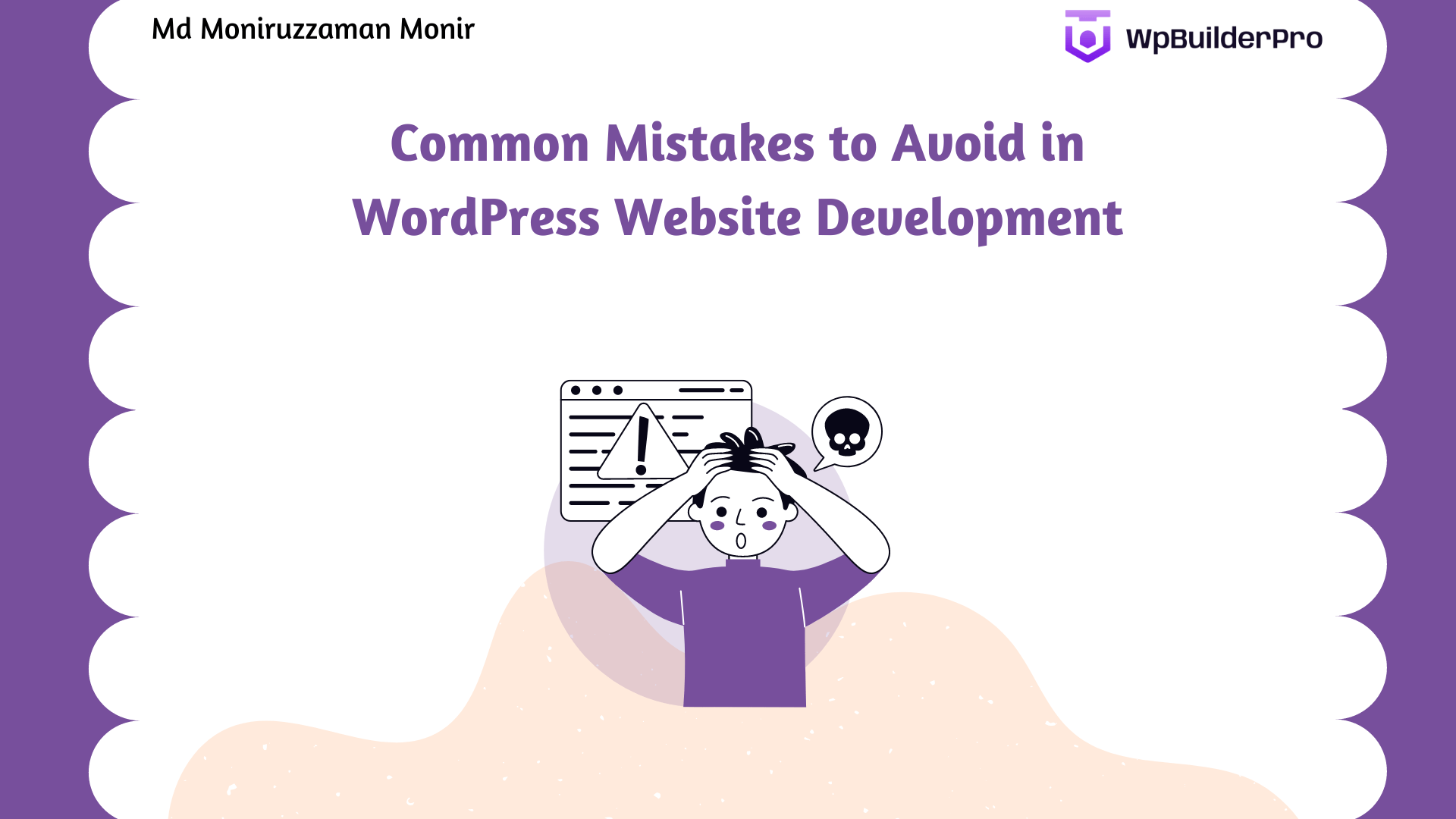
WordPress has become one of the most popular platforms for building websites due to its user-friendly interface and robust features. However, like any other development process, building a WordPress website comes with its own set of challenges. In this article, we’ll explore some common mistakes to avoid in WordPress website development to ensure a smooth and successful website-building journey.
- Neglecting Regular Backups:
One of the most critical mistakes to avoid is not regularly backing up your WordPress website. Failing to do so can lead to disastrous consequences in case of a security breach, plugin conflict, or any other unforeseen event. Implement an automatic backup solution and store backups in a secure location to safeguard your website and its data.
- Ignoring Software Updates:
WordPress regularly releases updates to enhance security, fix bugs, and improve functionality. Ignoring these updates can leave your website vulnerable to hackers and may cause compatibility issues with themes and plugins. Always keep your WordPress core, themes, and plugins up to date to maintain a secure and smoothly functioning website
.
- Using Weak Passwords:
Weak passwords are an open invitation to hackers. Many website owners make the mistake of using simple or easily guessable passwords, leaving their websites vulnerable to brute force attacks. Create strong passwords with a mix of uppercase and lowercase letters, numbers, and special characters. Consider using a password manager to securely store and manage your login credentials.
- Installing Too Many Plugins:
While plugins add functionality to your WordPress website, installing too many can slow down your site and create conflicts. Use only the necessary and well-vetted plugins that align with your website’s objectives. Regularly review and remove any unused or redundant plugins to keep your site optimized and secure.
- Overlooking Mobile Responsiveness:
With the majority of internet users accessing websites through mobile devices, neglecting mobile responsiveness is a grave mistake. Ensure your website design is responsive and adapts seamlessly to different screen sizes and resolutions. Test your website on various devices to provide a great user experience across the board.
- Not Optimizing Images:
Large and unoptimized images can significantly slow down your website’s loading speed, affecting user experience and SEO. Always compress images before uploading them to your site. Additionally, use appropriate image formats (JPEG for photographs, PNG for graphics with transparency) to strike a balance between quality and file size.
- Ignoring SEO Best Practices:
Optimizing your website for search engines is essential for attracting organic traffic. Neglecting SEO best practices, such as optimizing meta tags, title tags, and using relevant keywords, can hinder your website’s visibility in search results. Take advantage of SEO plugins and tools to enhance your website’s search engine ranking.
- Neglecting Security Measures:
Security is paramount for any website, and WordPress is no exception. Failing to implement proper security measures, such as using SSL certificates, strong passwords, and security plugins, can expose your website to potential threats. Invest in a reputable security solution to safeguard your website and users’ data.
Conclusion:
Avoiding these common mistakes in WordPress website development is crucial to creating a secure, optimized, and user-friendly online presence. Regularly update your software, maintain backups, optimize images, and prioritize security measures to ensure your WordPress website operates smoothly and efficiently. By following these best practices, you can create a successful and well-performing WordPress website for your business or personal needs.



