Best Practices for URL Structure and Permalinks in WordPress
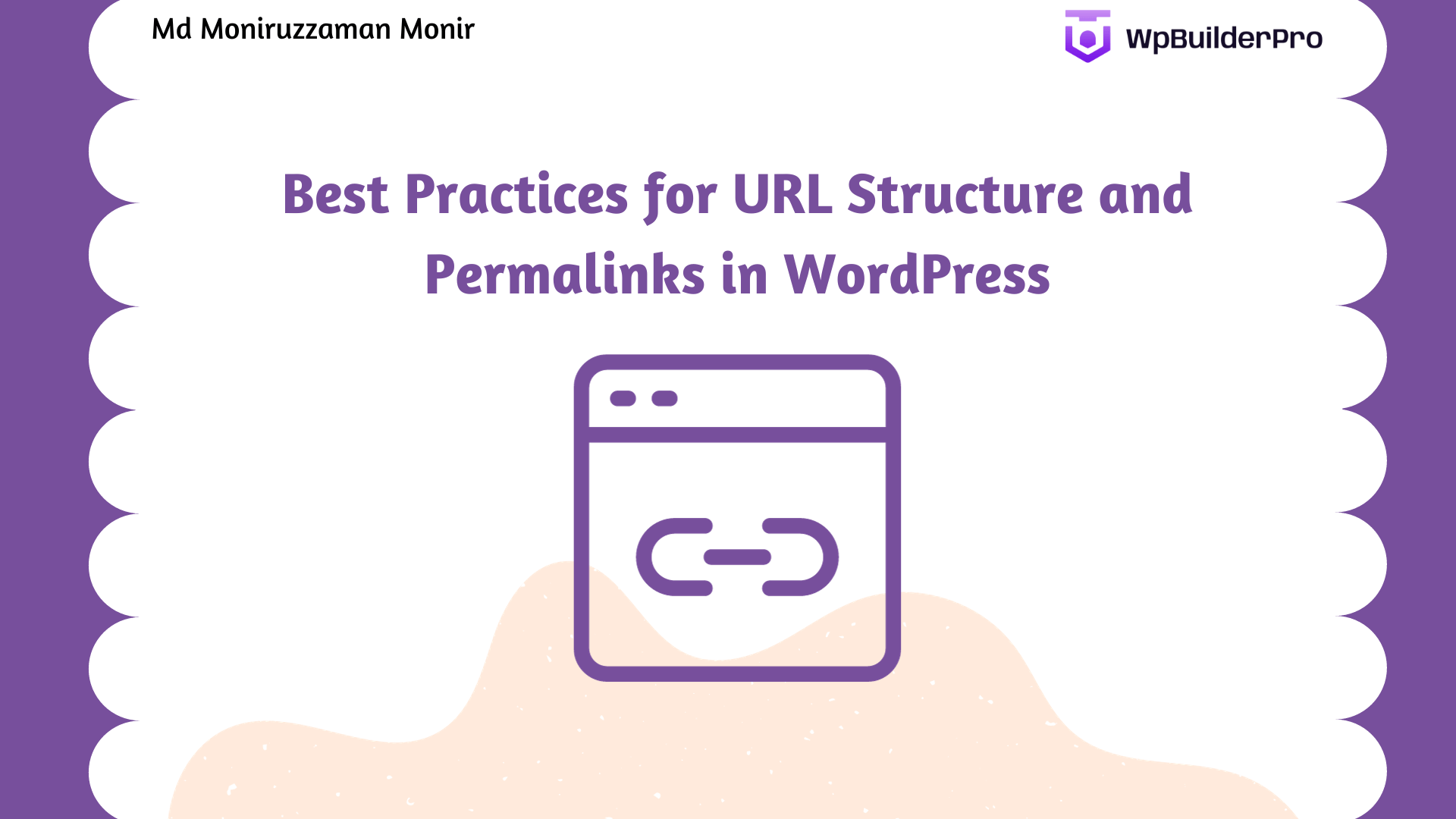
When it comes to optimizing your WordPress website for search engines, every detail matters. One often overlooked yet crucial aspect is the structure of your URLs, also known as permalinks. A well-crafted URL not only contributes to a better user experience but also plays a significant role in how search engines perceive and rank your content.
1. Keep it Simple and Descriptive
The golden rule of URL structures is simplicity. Aim for URLs that are easy to read and understand. Incorporate relevant keywords that convey the topic of the page. For example, instead of a generic permalink like yourwebsite.com/?p=123, opt for something like yourwebsite.com/seo-friendly-url-structure.
2. Use Hyphens to Separate Words
When crafting your permalinks, use hyphens (-) to separate words. Search engines, like Google, interpret hyphens as space, making it easier for them to understand the context of your content. For instance, yourwebsite.com/best-practices-wordpress is more readable than yourwebsite.com/bestpracticeswordpress.
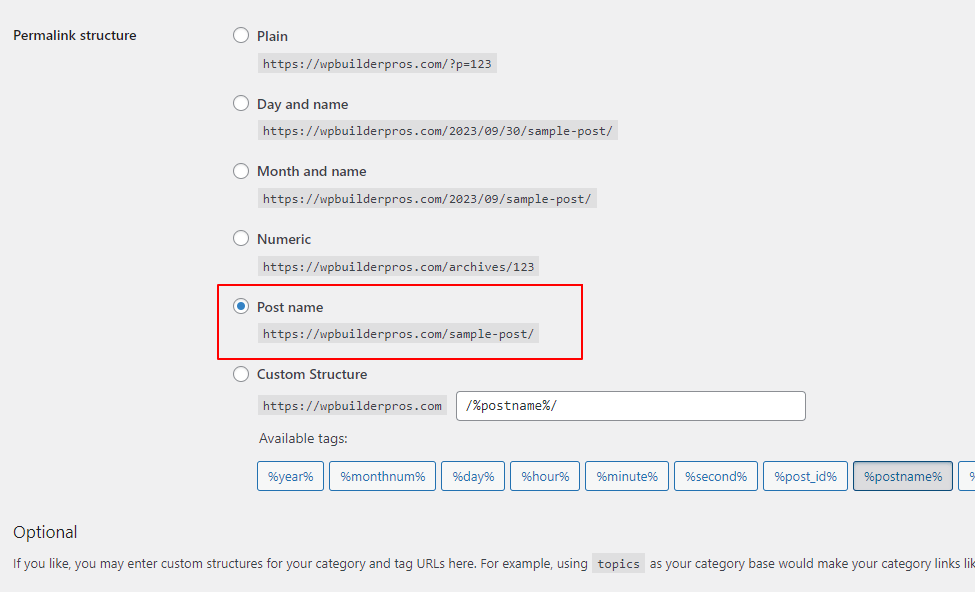
3. Avoid Special Characters
Special characters and symbols can cause issues with browsers and might be misinterpreted by search engines. Stick to alphanumeric characters and hyphens to ensure compatibility and clarity.
4. Include Targeted Keywords
Incorporate relevant keywords into your URL, but do so naturally. The goal is to provide a concise summary of your content. Keyword stuffing in URLs not only looks spammy but may also have adverse effects on your search rankings.
5. Customize Permalinks for Each Post/Page
WordPress allows you to customize permalinks for individual posts or pages. Take advantage of this feature to tailor your URL structure according to the specific content. A focused and keyword-rich URL can enhance the page’s visibility in search results.
6. Be Wary of Stop Words
While search engines have become smarter at understanding context, it’s still advisable to keep an eye on stop words (e.g., “and,” “but,” “the”). They generally don’t add much value to a URL and can be omitted.
7. Implement Redirects for Changes
If you ever need to change a permalink structure, make sure to implement 301 redirects. This ensures that users and search engines are directed to the correct URL, preventing issues like broken links and loss of SEO equity.
8. Check for URL Length
Shorter URLs are generally easier to remember and share. While there’s no strict character limit, aim for brevity without sacrificing clarity. A concise URL is more likely to be clicked and shared.
9. Use Lowercase Letters
URLs are case-sensitive, so it’s advisable to stick to lowercase letters to avoid any confusion. This is especially important if your website is hosted on servers that distinguish between uppercase and lowercase characters.
10. Utilize Categories and Tags Wisely
If your WordPress site uses categories and tags, consider incorporating them into your URL structure. This can add another layer of organization for both users and search engines.
In conclusion, the URL structure and permalinks of your WordPress site are critical elements of your SEO strategy. By following these best practices, you not only enhance the user experience but also increase the likelihood of your content being well-received by search engines. Invest time in crafting meaningful and SEO-friendly URLs, and you’ll be on your way to better visibility and rankings on the web.
Remember, a well-optimized website is built on a foundation of thoughtful details, and your URLs are an integral part of that foundation.



