A Comprehensive Guide to WordPress Website Maintenance
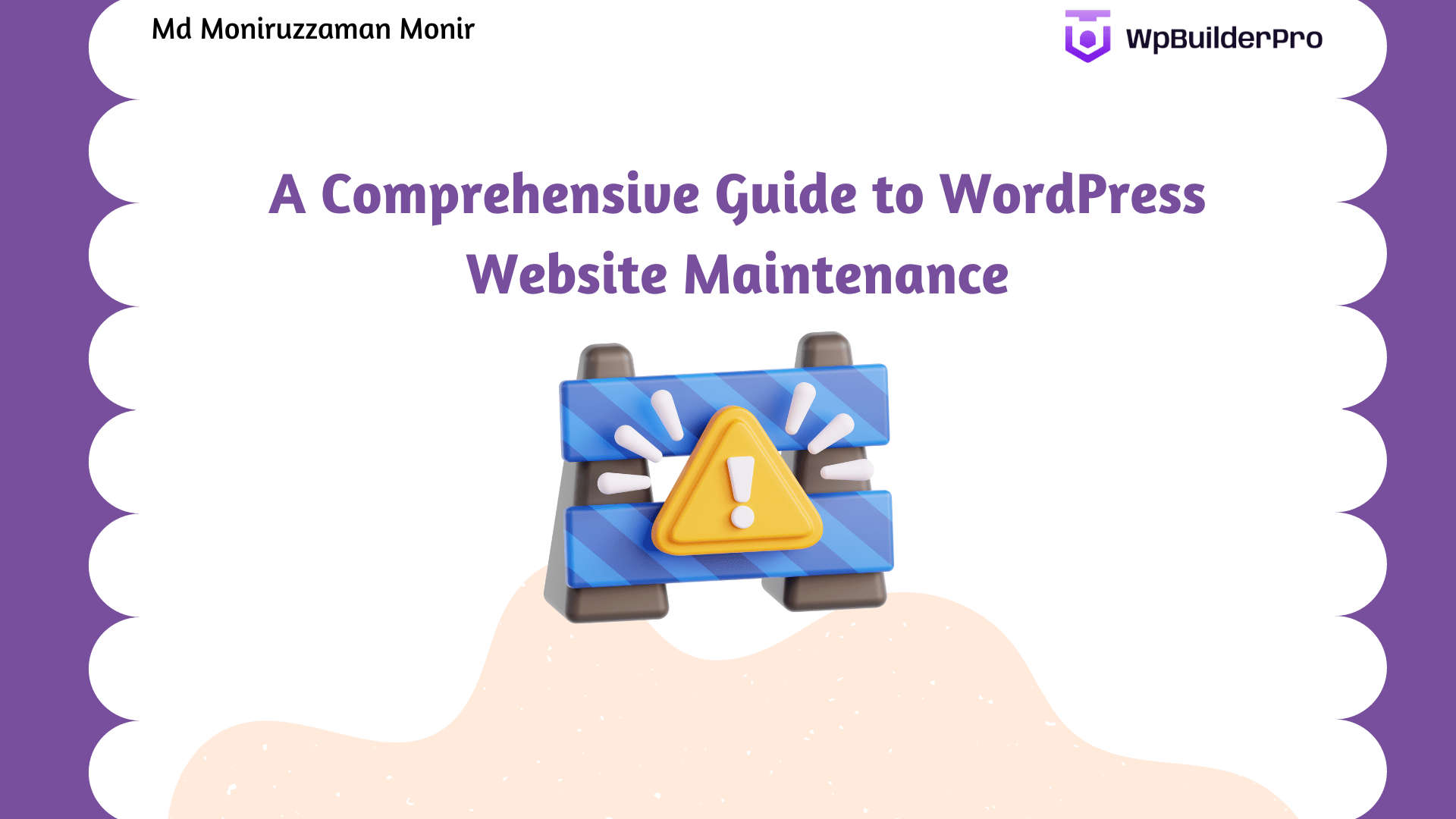
Maintaining a WordPress website is crucial for its long-term success. Just like any other piece of technology, your WordPress site requires regular care to ensure it functions optimally, remains secure, and continues to engage your audience. In this comprehensive guide to WordPress website maintenance, we will explore the essential tasks, best practices, and tools needed to keep your site in top shape.
By following these steps, you can not only enhance the user experience but also improve your site’s search engine rankings.
- Update WordPress Core, Themes, and Plugins: One of the fundamental aspects of WordPress maintenance is keeping your core WordPress software, themes, and plugins up to date. Regular updates patch security vulnerabilities, improve performance, and add new features. Failing to update can make your site more susceptible to security threats and bugs.
- Backup Your Website: Regular backups are your safety net in case anything goes wrong during updates or if your site is compromised. Use reliable backup plugins to create automated backups and store them securely off-site.
- Security Checks: WordPress is a common target for hackers. Implement security measures such as strong passwords, two-factor authentication, and security plugins to protect your site from potential threats.
- Optimize Loading Speed: Page speed is a crucial ranking factor for search engines. Optimize your website’s loading times by optimizing images, enabling browser caching, and using a content delivery network (CDN).
- Content Review and Updates: Regularly review your content for accuracy, relevance, and SEO optimization. Update outdated information and add fresh content to keep your audience engaged.
- Check for Broken Links: Broken links can harm user experience and SEO. Use tools to scan your site for broken links and fix them promptly.
- Optimize Images and Media: Compress and optimize images and multimedia content to reduce page load times and improve user experience.
- Database Cleanup: Periodically clean up your WordPress database by removing unnecessary data, such as post revisions and spam comments. This can help maintain site performance.
- Monitor SEO Performance: Use SEO tools to monitor your site’s performance in search engine rankings. Identify and address any SEO issues that may arise.
- Test Website Functionality: Regularly test your website’s functionality, including forms, e-commerce features, and contact pages. Ensure that everything works as expected.
- User Experience (UX) Evaluation: Continuously improve the user experience on your site. Check for mobile responsiveness, intuitive navigation, and fast loading times.
- Review Security Logs: Periodically review security logs to identify any suspicious activity. This can help you proactively address potential security threats.
Conclusion:
WordPress website maintenance is an ongoing process that requires dedication and attention to detail. By following the comprehensive guide outlined above, you can ensure that your website remains secure, performs well, and continues to attract and retain visitors. Regular maintenance not only enhances the user experience but also boosts your site’s SEO ranking, making it a win-win for your online presence. Remember, a well-maintained website is a successful website.



