WPBuilderPros: Your Essential WordPress Maintenance Checklist for Peak Performance

In the dynamic world of the web, ensuring your WordPress site stays at its best requires regular tender loving care. Just like a well-maintained car runs smoothly, your website needs attention to deliver an optimal user experience. In this guide, we’ll delve into the why and how of maintaining your WordPress site for peak performance. Buckle up as we embark on the journey of maximizing your site’s potential!
Why WordPress Maintenance Matters:
Before we dive into the checklist, let’s understand why maintaining your WordPress site is crucial. Think of it as tending to a garden – neglect can lead to overgrowth, bugs, and a less-than-pleasant experience. Regular maintenance:
- Boosts Security:
Regular updates and security checks help fortify your site against potential threats, ensuring your visitors’ data remains safe. - Improves Speed and Performance:
Optimizing databases and cleaning up unnecessary files contribute to faster load times, reducing bounce rates and enhancing user satisfaction. - Enhances User Experience:
A well-maintained site with updated content, plugins, and themes provides a seamless experience, keeping your audience engaged. - Optimizes SEO:
Search engines favor fast, secure, and up-to-date websites. By maintaining your site, you’re signaling to search engines that your content is relevant and reliable.
Now, let’s get hands-on with our WordPress Maintenance Checklist:
WordPress Maintenance Checklist for Peak Performance
1. Update WordPress Core:
Ensure you’re running the latest version of WordPress to benefit from security patches and new features.
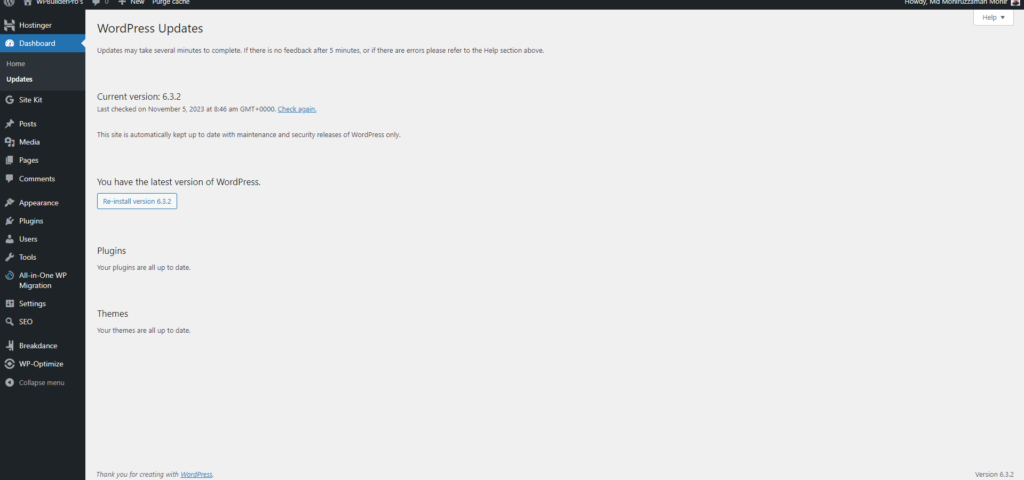
2. Plugin Health Check:
Regularly review and update plugins. Deactivate and delete any unnecessary ones to declutter and improve site speed.
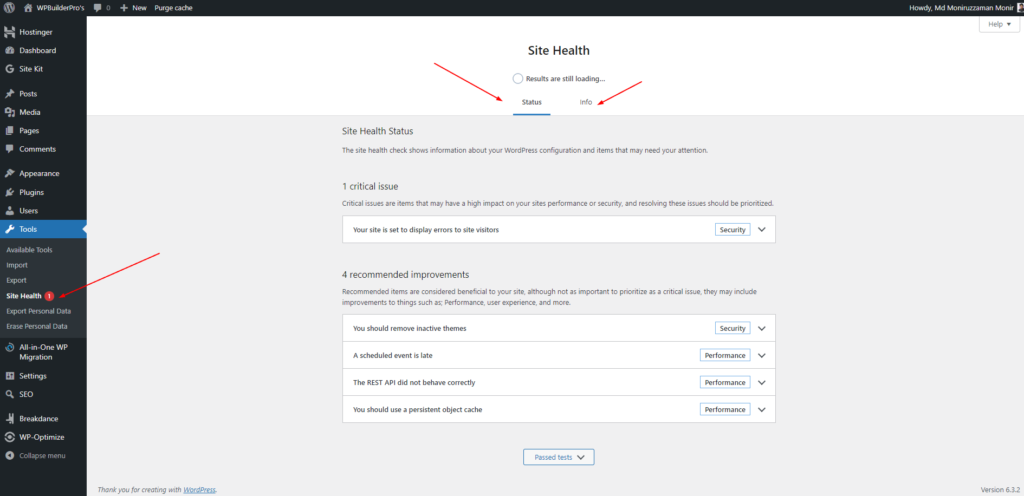
3. Theme Tune-up:
Confirm your theme is up-to-date. Outdated themes can pose security risks and may not be compatible with the latest WordPress version.
4. Backup Your Website:
Schedule regular backups to secure your data. In the event of a mishap, you’ll be thankful for a recent backup.
My top suggestion for free backup option : Migration, Backup, Staging – WPvivid
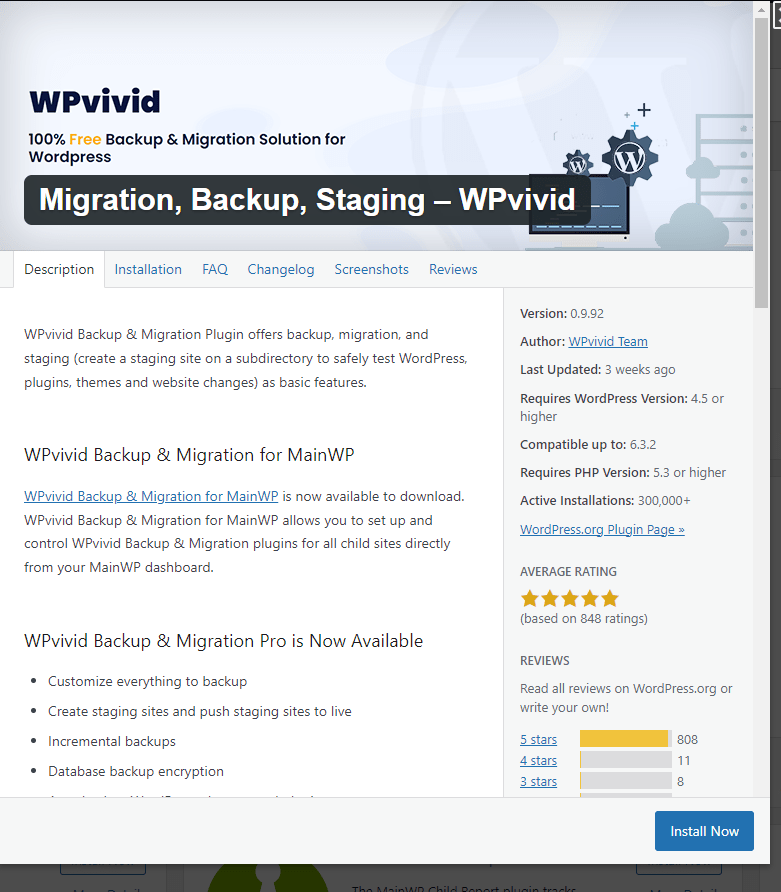
5. Database Optimization:
Clean up your database by removing unnecessary data. Plugins like WP-Optimize can help streamline this process.
6. Security Audit:
Conduct a security audit. Update passwords, check user permissions, and install a security plugin for an extra layer of protection.
7. Content Review:
Refresh and update outdated content. Ensure all links are working and that your information is current.
8. Image Compression:
Optimize images to reduce page load times. Use tools like Smush or EWWW Image Optimizer for efficient compression.
9. Broken Link Check:
Run a check for broken links using tools like Broken Link Checker to maintain a smooth user experience.
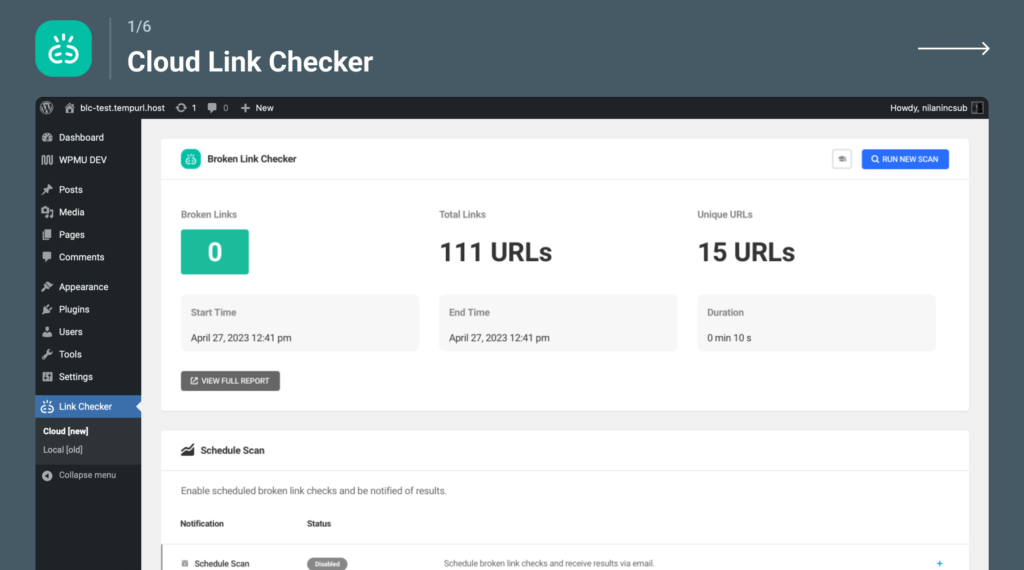
10. Performance Testing:
Use tools like Google PageSpeed Insights to evaluate your site’s performance. Address any issues to enhance user satisfaction.
Conclusion:
By regularly tending to your WordPress site, you’re not just maintaining it; you’re unlocking its full potential. Follow this checklist to keep your website secure, speedy, and ready to captivate your audience. After all, a well-maintained website isn’t just a digital presence; it’s a digital powerhouse. Happy maintaining!



